Pop!_OS on Hyper V

I've briefly scoured the internet for a solution for this and haven't found any. With any regard to any credit to my name, I figured I would give this a go and provide yet another soon to be outdated guide on how to use hyper-v and PoP_OS. Given that PoP!_OS is becoming quite popular, and in particular, been in the internet news for support of the latest drivers making it one of the few distros recommended for gaming. I am going to go over how to setup Hyper V and installing Pop!_OS in a short guide.
Step 1
Enable Hyper-V if you don't have it already enabled.
Open Powershell as an elevated user and run the following:
Enable-WindowsOptionalFeature -Online -FeatureName:Microsoft-Hyper-V -AllRestart and you are ready to go
Step 2
Download PoP!_OS from their website: Here
Step 3
Open Hyper-V manager by hitting the windows key and typing "Hyper-V Manager".
Step 4
Create a new VM by clicking New > Virtual Machine

Step 5
Name it
Step 6
Decide if you are going to save the VM drive in a different location then move on and live with your decision.
Step 7
Select what Generation you want to use. For this tutorial I used Generation 2 for 64-bit support.
Step 8
Memory Allocation: I used the default: 1024 MB
Step 9
Connections: Default Switch
Step 10
Disk Options: I just changed the initial size to 60 GB
Step 11
Install Options: Browse to your PoP!_OS.iso you downloaded on step 2.
Step 12
Finish
Step 13
Before turning on your brand spanking new VM. I ended up needing to turn off secure boot. (If I find out a different way of getting this to work I will update this guide)
Sub-A
Click on your VM and over on the right click Settings...

Sub-B
Click Security then uncheck Enable Secure Boot Click ok.

Step 14
Start your VM
Step 15
Once the VM states that it is Running, you can then click Connect... and continue setting up PoP!_OS.

Conclusion
If you're eyes still work after trying to read these very white images on a very white background, then congrats. As for me, having Hyper-v host PoP_OS is nice since I don't much care for VirtualBox or VMWare. Hyper-V seems simple enough and easy to use, plus it is now built into Windows. From here you can tweak any settings you deem necessary such as more cores or memory. Maybe one day I will eventually decide to let go of Windows for good and just move over to linux like I have with work.
But... not yet.